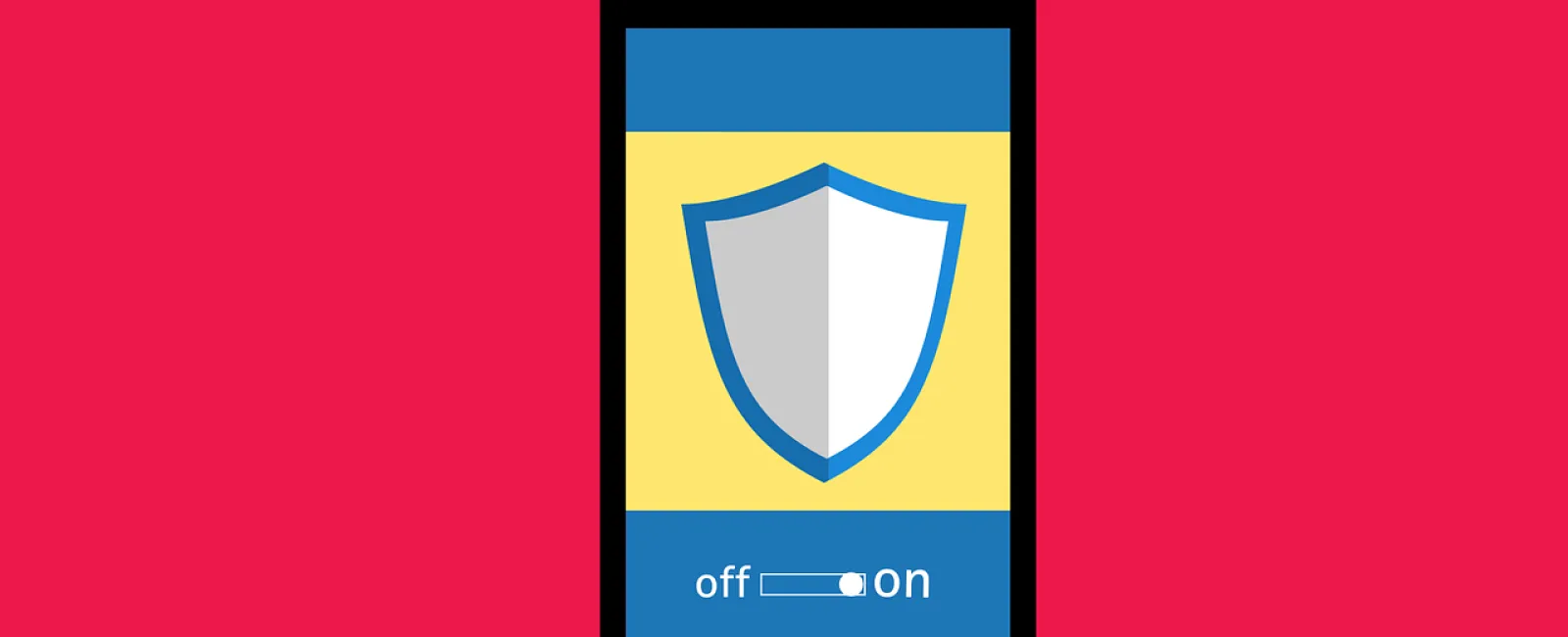April 19, 2025
Mobile apps are part of everyday life—we use them to work, shop, bank, communicate, and even manage our health. But as our reliance on apps grows, so does the risk of data theft, malware, and privacy breaches.
Recent 2024 data from Asee revealed that over 75% of mobile apps have at least one security vulnerability—including apps with over 5 million downloads. That means your favorite apps could be putting your personal or business data at risk.
At OCMSP, we help businesses and individuals across Orange County and cities such as Newport Beach and Irvine stay protected with trusted cybersecurity support and mobile app security consulting. Here are our top 10 expert tips for keeping your apps secure.
Why Mobile App Security Matters
Business apps are three times more likely to leak login information than personal apps. From social media and banking to file storage and business communications—every app on your phone can become a gateway for hackers if not managed properly.
Use these tips to reduce your exposure to threats and keep your data secure.
Top 10 Mobile App Security Tips
1. Download Only from Official App Stores
Always use trusted platforms like Apple's App Store or Google Play. Third-party app sites can host fake or malicious apps disguised as real ones.
2. Check Ratings and Reviews
Before installing any app, take a moment to read what others are saying. Poor ratings, frequent complaints, or security concerns in reviews are red flags.
3. Review App Permissions
Some apps ask for access to your contacts, camera, location, or microphone—but do they really need it? Only grant permissions that make sense for the app's function.
4. Keep Your Operating System Updated
Your phone's OS updates often include critical security patches. Delaying updates leaves you vulnerable to known threats.
5. Use Strong, Unique Passwords
Never use the same password across apps. Create passwords with a mix of letters, numbers, and symbols, and avoid using personal info.
6. Enable Two-Factor Authentication (2FA)
Adding a second step to your logins—like a text message or email code—makes it much harder for cybercriminals to gain access.
7. Avoid Using Public Wi-Fi
Public networks are a hacker's playground. Avoid logging into sensitive apps like banking or email when on unsecured networks.
8. Log Out of Apps You're Not Using
Especially for apps that handle sensitive information, log out after use to reduce your risk if your phone is lost or stolen.
9. Update Your Apps Regularly
App developers release updates to fix bugs and security vulnerabilities. Always install the latest updates to stay protected.
10. Use Built-In Security Features
Many apps offer biometric security like fingerprint or face recognition. Enable these features when available—they add an extra layer of protection.
Stay Secure in a Mobile-First World
Staying safe on your phone doesn't require complex tools—it just takes smart habits and awareness. By following these 10 simple steps, you can drastically reduce your risk of falling victim to mobile-based cyberattacks.
Need help implementing mobile device security across your team or business?
Get Expert Mobile Security Support from OCMSP
At OCMSP, we offer cybersecurity services and IT support tailored to professionals and businesses in Orange County, and beyond. Whether you need mobile device management (MDM), employee training, or help evaluating risky apps, we've got you covered.
Schedule a FREE Cybersecurity Assessment Today
Call us: (949) 390-9803
Visit: www.OCMSP.com
Email: info@ocmsp.com